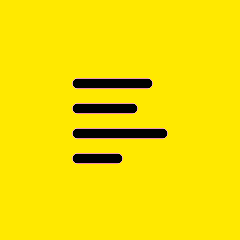Recent Discussions
Inventory "Red" dot and Red text
What does the Red dot and red text indicate on an Inventory item in GoTo Resolve > Inventory?SolvedSenaAk15 days agoNew Member16Views0likes1CommentWindows Defender Smartscreen is blocking GoToResolve
Our clients are getting a huge red splash-screen "Microsoft Defender Smartscreen has blocked this unsafe content." when trying to navigate to helpdesk.me. Do we have an alternative route that MS Defender won't block and accuse of phishing and tricking people out of their credit card info? Edit: Seems to be related to the new Edge browser version, as Chrome still works.SolvedSyntecRyan20 days agoActive Contributor97Views0likes2CommentsHow to export devices (not inventory)?
I'm still pretty new to GTR, and trying to see if it's possible to export the device list. According to How can I export Devices? - GoTo Resolve Support (last updated 2023) it should be possible via a three-dot button in the upper right, however that button does not exist for me: (the gear button only has settings for the below table, to hide/show various columns) I can export from inventory, but we've got a mismatch between devices and inventory and the console won't tell us why, so was hoping to export the two and compare.SolvedTimothyD28 days agoActive Contributor14Views0likes1CommentGo to resolve unattended installer
Good day. May I know where can I download the latest version of unattended access installer? Also, I am looking at my device groups console and I have 5 users who are reporting to offline but they are online. Appreciate the response.SolvedJDG153 months agoNew Contributor135Views0likes1CommentAn Error Occurred
When we attempt to create a ticket from either an alert or a Windows Update we get the really helpful error "an error occurred while sending your request" Has anyone seen this before or could anyone provide any insight into how we can fix this?Solvedbraniffp_rlc3 months agoNew Contributor147Views0likes2CommentsCan't uninstall GoTo Resolve unattended access
I'm trying to uninstall the GoTo Resolve unattended access app from a Windows 11 PC, and keep getting the following error: Windows cannot find 'C\Program Files (x86)\GoTo Resolve Unattended\1906065397753557484\GoToResolveUnattendedRemover.exe'. Make sure you typed the name correctly, and then try again. This laptop is no longer connected to any GoTo Resolve instance, but it still has the unattended access app installed and I'd like to remove it. "About" in the system tray icon shows theGTRe version is 1.13.1.2908, and says "Can't connect to GoTo Resolve". Is there a way to force the removal of the unattended app? Thanks.Solvedyarravillian4 months agoNew Contributor258Views0likes2CommentsmacOS 15 Support
Hello! We are a macOS shop, with around 300 macOS devices. We are testing out the latest Appleseed build for macOS 15. Apple has a new feature that alerts the user to applications installed and that use Privacy and Security settings. After speaking with my Apple Enterprise contact and submitting a bug report with Apple, they have responded that this is the intended behavior. They stated that applications will trigger this alert if they are using a deprecated API and the developers need to update the app with the new APIs to stop triggering the alert. Here are the APIs provided by Apple that are deprecated: CGDisplayStream CGWindowListCreateImage And these are the APIs Apple provides to replace with: ScreenCaptureKit SCContentSharingPicker Now with macOS coming out soon, ~60-90 days we really need this updated so our fleet can update. A very real concern is that the users will disable the App, which will disrupt our IT Operations severely.Solvedtimelykris4 months agoNew Member213Views0likes1CommentRemote Execution cannot select multiple devices by searching / Templates missing when creating job.
Hello - We're noticing that recent UI changes have disabled the ability to select multiple devices when creating a Remote Execution job. For example when I create a new job I can select multiple devices only by scrolling through the list of devices. As soon as I search for a device and select it, the previous devices become de-selected. An additional UI issue is when creating a new job our Templates section is empty however we have several templates when viewed through Manage Templates. Has this been reported and is there a resolution? Thanks - BillSolvedbill_AZ4 months agoActive Contributor274Views0likes2CommentsCannot connect to managed device
Remote control does not connect. Zero trust verification failed. File manager fails to connect.SolvedBoyd B.4 months agoContributor376Views0likes6Comments