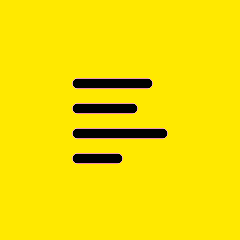Recent Discussions
Unattended devices need to be removed message ??
I just got the following message "Some of your devices need to be removed and re-added to ensure proper functioning. Learn more" When I clicked on show me the affected devices, the result is 496 of my 504 devices need to be removed? What happened over the weekend? I can't remove and reinstall 500 devices, is this some type of reporting error?SupportMW3 days agoActive Contributor15Views0likes3CommentsInventory "Red" dot and Red text
What does the Red dot and red text indicate on an Inventory item in GoTo Resolve > Inventory?SolvedSenaAk15 days agoNew Member16Views0likes1CommentVeeam v12 is detecting GoTo.ZeroTrust.Vault as suspicious
Starting with v12 of Veeam B&R, Veeam is scanning VMs for malicious files and malware by default. Every VM that has GTRe on it for remote access is triggering a "Known malware extension" alert because it thinks the file GoTo.ZeroTrust.Vault has a .vault file extension which Veeam considers a potential threat. I realize this is really a Veeam issue, but I wanted to post this for review and possible discussion.WAG-24420 days agoNew Contributor40Views1like1CommentWindows Defender Smartscreen is blocking GoToResolve
Our clients are getting a huge red splash-screen "Microsoft Defender Smartscreen has blocked this unsafe content." when trying to navigate to helpdesk.me. Do we have an alternative route that MS Defender won't block and accuse of phishing and tricking people out of their credit card info? Edit: Seems to be related to the new Edge browser version, as Chrome still works.SolvedSyntecRyan20 days agoActive Contributor97Views0likes2CommentsHow to export devices (not inventory)?
I'm still pretty new to GTR, and trying to see if it's possible to export the device list. According to How can I export Devices? - GoTo Resolve Support (last updated 2023) it should be possible via a three-dot button in the upper right, however that button does not exist for me: (the gear button only has settings for the below table, to hide/show various columns) I can export from inventory, but we've got a mismatch between devices and inventory and the console won't tell us why, so was hoping to export the two and compare.SolvedTimothyD28 days agoActive Contributor14Views0likes1CommentOffline devices that are on the network
We have many managed devices that are reporting offline but they are connected and online in our network. One of the devices is mine. I am not sure why this is happening or how to resolve. We need this resolved immediately. Does anyone now how to resolve?Erikadadams2 months agoActive Contributor103Views0likes2CommentsLoading Results......
Anyone else have the issue that, after an unattended session has been closed that the Devices screen shows Loading Results and a swirling circle. This happens on the web and the desktop version of the console. It doesn't happen every time but it happens very regularly. The only fix seems to be to restart the app or sign out/sign in on the webpage.TimH12 months agoActive Contributor87Views3likes5CommentsStrange purple glitching when in remote sessions
Is anyone else having strange purple glitching on remote session screens? It's not consistently an issue but it seems to happen randomly for our agents and it's happening across different PCs and different graphic drivers so im not sure thats its graphic related. The issue is not visible on users end only on agent side in the remote session.dstclair2 months agoActive Contributor86Views0likes7Comments